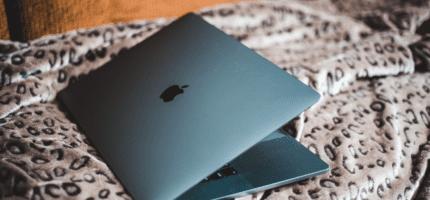When looking to build a website, users often find themselves choosing between the top two contenders: WordPress and Squarespace. Thanks to effective advertising efforts in recent years, Squarespace is top-of-mind for many when weighing it against other options.

You may be surprised to hear that the term ‘Squarespace Agency’ is pretty commonly used now, but what does it mean exactly? The term refers to agencies that specialise in the design and development of Squarespace websites.

As a WordPress agency we are proponents of the WordPress platform, but here we provide you with a comparative guide to understanding Squarespace as compared to WordPress.
So, with these two options on the table, what are the key differences between Squarespace and WordPress?

Website Builder vs. CMS
To begin, the key difference between Squarespace and WordPress is that Squarespace is a website builder, whereas WordPress is a content management system (CMS).
Squarespace
Squarespace offers assurance to those who are looking to build a simple site, but doesn’t offer the customisation options that WordPress does to make a site uniquely their own.
This means that with Squarespace, while it offers the means to build a complete site at purchase, the customisation options are limited and users may actually be paying for more than they need.
WordPress
With WordPress, being a CMS, endless customisation options allows for users to build and use what they need, and create a fully functioning site that matches their unique needs and budget. WordPress can be scaled and customised on a more technological level, allowing users to build endlessly unique and powerful sites!

Pricing
Squarespace
Getting started with Squarespace requires signing on to a monthly plan, with the cheapest one starting at £10 / month. All plans include the same core features, including a custom domain, SSL certificate, customer support and basic web metrics to name a few, with the suite of features increasingly considerably with Squarespace’s more expensive plans.
WordPress
WordPress itself is free to use, though it does not come with an all-in-one bundle as seen with Squarespace; hosting services, domain, SSL certificate and the website theme, are a separate purchase when building a website on WordPress.org. Take note however, that this option gives users endless customisation options with access to the codebase and more than 55,000 WordPress plugins.
Unlike Squarespace, WordPress users can make advanced customisations to their website’s codebase, a functionality that is only available to Squarespace users on their Business plan (£15 / month) or higher. Even then modifying a Squarespace site to add deeply custom and complex technical functionality just isn’t possible.
WordPress is all about the customisation and with so many customisation options available when using WordPress, the world is your oyster! Get in touch to find out how we can help you get started.

Plugins and Add-ons
Squarespace
With Squarespace, features and apps are built into the platform. While convenient, users are restricted as there is no marketplace to install additional features or apps to extend the functionality of their websites.
WordPress
In contrast, because WordPress is open-source, it supports custom code and third-party plugins to further customise or extend the functionality of a website. Users have more creative control so WordPress can be bent and shaped to any purpose. We don’t just use WordPress to make standard websites, we’ve crafted Intranets, membership sites, eCommerce stores, data-applications and even online games – all with WordPress at the core.

SEO Tools
Squarespace
As mentioned earlier, Squarespace’s features are built right into the platform, including SEO tools that can work to boost a website’s performance on Google and other search engines. Features include indexed and searchable pages, automatic clean URLs, automatic redirects and more. While these tools are useful, users are restricted to the built-in suite of SEO tools, with no flexibility to augment their SEO efforts with further add-ons.
WordPress
WordPress is a forward-thinking offering in that it creates SEO-friendly websites, but also allows users to do more to reach their audience by way of SEO plugins. Interestingly, some of the most popular plugins on WordPress are for SEO. One worth mentioning that we are also a big fan of here at Make Do is Yoast SEO.
On the plugin directory, Yoast SEO has a five-star rating and over 22,000 reviews, with more than 5 million active installations. And it’s no surprise that this plugin does so well: Yoast SEO guides users through the best SEO practices, while offering a wide range of incredibly helpful tools such as keyword optimisation, readability checks, meta descriptions and importantly, is always kept up-to-date to perform seamlessly with Google’s algorithm to get your website doing its best.

E-Commerce
Squarespace
Squarespace has an e-commerce solution available to users on the Business plan or higher. Here, all sales tools are integrated into the platform, although as in the case of general app and feature add-ons, the e-commerce solution falls short in this regard as well with no available e-commerce app marketplace.
For more robust selling online, users will need to upgrade to an e-commerce Squarespace plan, with the basic one starting at £20 / month. Even at this level users miss out on some key features that can be found in WordPress; notably, the platform lacks numerous payment and shipping options — PayPal not making the list.
WordPress
With its highly customisable e-commerce platform, WooCommerce, WordPress sets itself apart from other e-commerce offerings. And, because WooCommerce was built for WordPress, users needn’t worry about it not being compatible with their website or plugins. Not only is it easy to install, it’s free!
WooCommerce comes armed with quite the artillery of features: digital and physical products, numerous payment and shipping options, hundreds of beautiful themes and inventory management, to name a few.

Blogging
Squarespace
It’s relatively straightforward to get a blog started with Squarespace, however the features available to users are quite limited. This perhaps comes as no surprise given that Squarespace was not built to be a CMS but rather, a website builder for simple websites.
While there are many templates available for users to choose from, the platform lacks the functionality to allow users to access their blog’s HTML code, which makes advanced customisations difficult to implement.
WordPress
Being the powerful CMS that it is, WordPress packs a punch when it comes to its offerings for blogs. It has many templates available, a built-in commenting functionality and for advanced users, the ability to access HTML code directly. Further, it has an impressive suite of built-in features to tag and categorise posts, as well as seamless integration with plugins to optimise social media sharing.
At the end of the day, blogging is at the heart of what WordPress was built for. Thanks to its significant number of plugins and advanced customisation options, it makes more sense to get your blog up and running with WordPress as opposed to Squarespace.
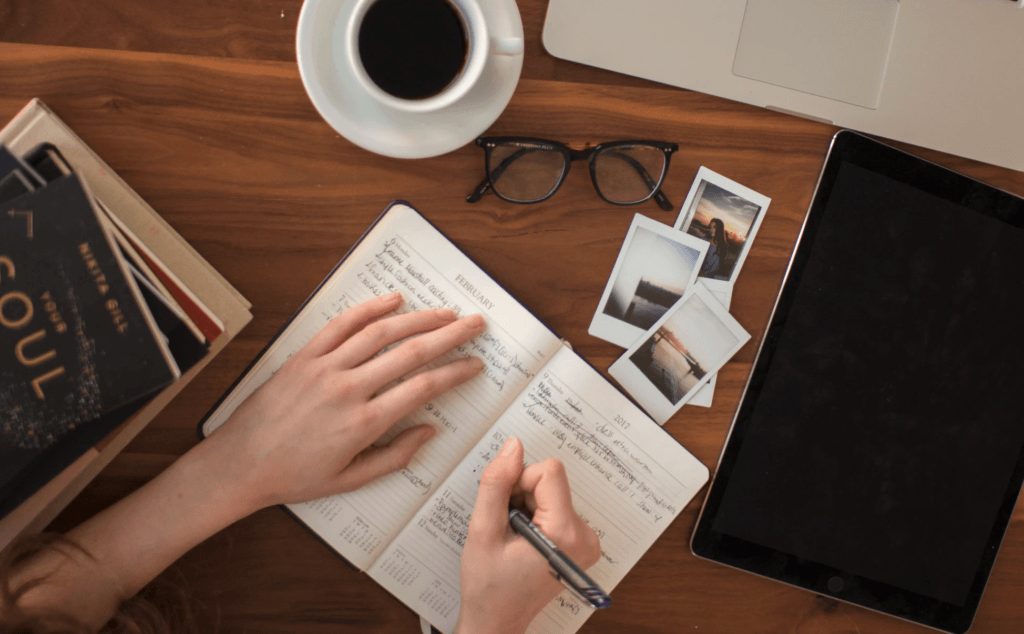
Content Ownership
Content ownership is an important consideration for businesses and any users posting proprietary content to their websites. This is one of the key differences between Squarespace and WordPress of which to take note.
Squarespace
Everything that is uploaded to Squarespace belongs to a user, however a user’s website template does not — it is technically licensed by Squarespace, even if the user paid for it. Additionally, according to their fine print, everything that is uploaded to a Squarespace website is actually being licensed to the platform. Their fine print reads that as a user, you are giving them a “right and license to use, host, store, reproduce, modify, create derivative works of, communicate, publish, publicly display, publicly perform and distribute User Content for the limited purposes of allowing [Squarespace] to provide, improve, promote and protect the Services.”
For some users, these stipulations may be worrisome and potentially, contrary to their own business practices.
WordPress
As an open-source software, content ownership on WordPress works differently. All the source code is available to all users and can be redistributed and modified at will. As it is meant to be used freely, WordPress does not impose the same content licensing terms that Squarespace does; in essence, users’ content remains theirs and it isn’t even licensed to WordPress.
This arrangement is likely more attractive to businesses and users who wish to maintain complete ownership of their uploaded content.
Interested in taking advantage of WordPress for your blogging, eCommerce or website needs?