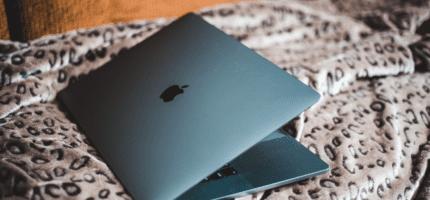We’re all having to adjust to a new way of working and it doesn’t look like that’s going to change any time soon.
Luckily here at Make Do we were already a remote team and you can read about changes we did make during the Covid 19 lockdown here.
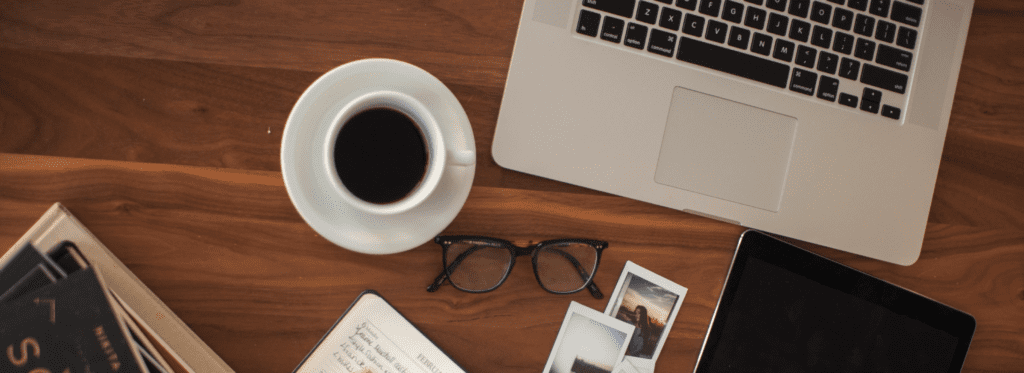
For some companies though these difficult times have brought on new challenges for the way their teams work and communicate. So here are some of our top tips for remote work/working from home.
Prefer a video? Check out this as over on our YouTube channel.

1. Invest in good headphones!
My guess is you’ve been spending a lot of time in conference/video calls so I can’t stress enough how useful having a good pair of headphones can be.
I personally use Bose 700 as they have active noise cancelling so makes calls a lot easier for you and everyone listening, especially if you have children or other people in the house. These are also bluetooth which just adds that extra element of freedom when you’re on calls for a large part of your day.

2. Google Drive
There are plenty of alternatives out there to Google Drive but this is what we use as a team here at Make Do.
It’s fairly inexpensive and you receive pretty much unlimited online space for all of your spreadsheets and docs. It’s really useful for collaboration as all your team can hop in a document and make edits, comments, notes etc. It also has really smooth integration with Gmail.
I know that Office 365 has similar features but for me Google is a huge step ahead of the game with the simplicity and ease of use they have with Google Drive.

3. Slack
As we’ve been remote since day one Slack is basically our office. We can have our main conversations through here as well as video calls. We do avoid using direct messages on Slack just so we can keep conversations open and visible to the whole team.
The best way to make the most of Slack is to have multiple channels for each project and type of conversation, e.g. a sales channel, marketing channel, engineering channel…

4. GitHub
GitHub is huge for Make Do. We use this as a code depository system and more recently started using it for project management too. We moved all of our task management over to a project board which they now do, fairly similar to Trello which we’ll be looking at next.
It’s super useful for our team as they’ll often be working on 2 to 3 projects per day, jumping back and forth, so to have the different boards with all the necessary information for each client really makes their lives easier.
GitHub allows me as the agency owner to look at what is happening right now and see what the employees are up to for each client/project. They also recently released a mobile app which for me has been amazing as I can just check in on the go. I rarely write code anymore but am involved in a lot of the testing so to just be able to fire up the app and check what I need to do is great.

5. Trello
Trello is our dedicated kanban agile project board. We use it mainly for client communication on projects and their accounts. We can easily share with a client what we’re working on this week/month and they can visually see what are the priorities and what we are handing back over to the client for testing.
We try not to use Trello for comments as if conversations get too long they end up lost on the board somewhere but we use it to create these personalised boards for each client so they have a visual communication tool. GitHub and Trello probably sound like they’re used in fairly similar ways for us but we never have them mirroring each other.
In GitHub we will probably have 50 to 60 smaller tasks but in Trello we would probably just list 5 or 6 things and have a card for testing, one for design, one for discovery etc. Trello is more for the client and GitHub is more for the team.

6. Harvest
The whole team uses Harvest to track their time. It’s not about clocking in and out each day it’s about tracking time for all the individual projects and for all the clients. Harvest gives you the ability to select if the time is billable and nonbillable so the team can track even when they’re not working on something project specific.
Harvest also allows us to generate reports so we can go back to each client and inform them of how much time has been spent and how much time they have left in their current package. It’s also a really good way to monitor productivity amongst the team.

7. Video Call Options (various)
There are so many video conferencing options available but at Make Do we have used Whereby (previously Apear.in), Google Meets, Zoom and Skype.
Our preference as a company has always been Whereby. There is no software that needs to be installed, you just open it on a browser and seamlessly send it over to a client and they can get straight in.
This has been really useful when we have clients in an enterprise environment (e.g the NHS) as often software downloads are blocked. This means they can still hop on a video call with us and we have the option of screen sharing, video and audio calls. Google Meets is also useful as this has integration with Google calendar and Gmail which makes things very simple and connected.

Apps Worth a Mention
Finally there are a few apps which aren’t used day to day but are worth mentioning as they can be very useful to a remote team.
- Firstly Dropbox and Dropbox Paper. We used this a lot before we moved over to Google Drive and it can still be very useful for design projects. I use Dropbox for all my personal files but less and less for business / client work.
- We use Sirportly and HelpScout to communicate and support our clients. In Sirportly clients have options to have a dashboard which allows them to see how many open items they have and how many are resolved. Both Sirportly and HelpScout are really essential for our company.
- I only started using Loom recently but I’ve become a big fan. Previously I was recording video and my screen then spending time editing and uploading. With Loom I can record both at once, it automatically generates a link and then I can send that off to a client. This saves so much valuable time. It’s really useful for bug testing as I can record the issue I’m having and share it with the team then they can see exactly what is going on. Loom is also available on mobile.
- We use Hubspot CRM to help track our sales and current customers. We do not use all the features and it is by no means used all the time but is a very useful tool. It’s also free.
- We wouldn’t survive without 1Password. It is essential so that all our team can have access to the passwords they need. You can set the sensitivity so certain members can access certain passwords/password vaults. It also has an option for both business and personal so you can keep everything in there.
- Finally Simplenote. This is more of a personal one but it is really useful. I’ve tried many note taking softwares and really this is the only one that works for me. It’s basically just a fancy text editor but it’s perfect for general notes and is accessible across different systems.
Hopefully this has been a useful post to give you an idea of what software is vital when you are a remote team.
All of these allow us to be productive and gives us a maintainable relationship with our clients. There are many different versions of each of these suggestions however this is what we use as a team and it’s what works for us.