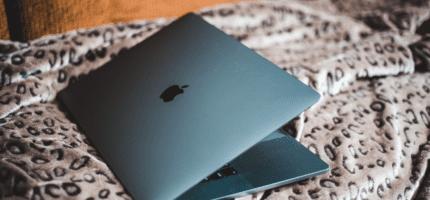Make Do have over 20 years experience of building websites for the public sector, including the NHS and local government. In this time we have learned many things about the best way to manage and deliver a customer focused experience through those websites.
Large organisations that deliver multiple products and services to varying audiences have historically always had large and complex web presence. For example an NHS service, such as a hospital may deliver services from podiatry to neurology and everything in-between.
The historic presence of the website will likely have been driven by governing factors (ie a statutory need to deliver information online) and will have grown organically over time.
As a result of this it is likely that a public sector website will be more reflective of the organisation’s internal directorial structure, rather than the needs of its customers.

Keeping in mind that an online transaction is far cheaper to deliver than a face-to-face or telephone interaction, in order to convert customers to use web services, it is essential that a public sector website is easy to use, and customer focused.
Identifying the Customer Needs
Reasons for a customer visiting a website could be endless, however one thing remains common regardless of the customer need, which is that all customers will visit a website to perform a task.
These tasks can be as simple as seeking information, or as complex as making an online transaction (for example filling in a booking form).
The key point is that every product or service that a large organisation provides exists to aid a customer with the completion of a task.
 Identifying Customers
Identifying Customers
Tasks are aimed at fulfilling a customer need, but you may find it hard to identify the tasks that an organisation delivers until you have identified its customers.
If you were to list all of an organisation’s customers in one go, it could prove quite problematic (and very daunting), as you may find that the individual products and services are aimed at several types of customers.
To overcome this you can group customer types into categories, and then explore these further on a task by task basis.
Just some of the categories of customer that may have an interest in an organisation’s products and services are as follows (customers may sit within multiple categories):
- Self-service customers
- Mediators (e.g. carers)
- Age range (e.g. young people, adults, older people)
- Health and/or social care issues (may need assistance, may be vulnerable)
- Peers (e.g. other local authorities / NHS Trusts)
- Governing bodies (e.g. Ofsted / CQC)
- Businesses
Getting a Handle on Products and Services
A task enables a customer to perform an interaction against a product or service.
As odd as it may sound, a large organisation may not actually have a handle on all of its products and services. This can be especially true in the world of the public sector, where (due to organic growth) departments may be operating in silos.
As somebody who is trying to redevelop a website to meet customers needs, you may need to conduct several workshops with key stakeholders (including departments and customers) to discover the extent of what an organisation delivers.
This, if managed properly, also has an upshot of identifying any duplication of delivery, and can identify opportunities for further cost savings.
 Writing a Task
Writing a Task
Tasks should be written in such a way that they fully define their purpose. To do this take into consideration three elements:
- The customer (or stakeholder)
- The interaction
- The product or service
You should then take these elements and create a user story. EG:
As an expectant mother, I wish to find out about Maternity Services
Exceptions
As you write tasks you may realise that many customers may wish to perform the same task, and your tasks list could grow out of control. For example, consider the following tasks:
- As an expectant mother, I wish to find out about Maternity Services
- As the partner of an expectant mother, I wish to find out about Maternity Services
- As a student nurse in midwifery training, I wish to find out about Maternity Services
It is likely that information for an expectant mother and their partner will be the same information, but training information for a student nurse will likely be specific to their role.
Therefore you can simplify the original user story to be generic like so:
I wish to find out about Maternity Services
And be more specific for exceptions:
As a student nurse in midwifery training, I wish to find out about Maternity Services
This second task can be considered a sub-task of the first, as it is not aimed at the primary audience, but the information is still valuable to members of that audience seeking further information.
Keep it Jargon Free, Use Meaningful Names
You will notice that the name Maternity Services is a little dry, and for some service users it may be a confusing term. For this reason this is an internal name, but when it comes to the name of the page itself you should choose a more meaningful name, such as ‘Having a baby‘.
To help you identify jargon free and meaningful names it is suggested that input from service users in a workshop is a good place to start.
 Giving You Tasks a Unique ID
Giving You Tasks a Unique ID
There are many ways to uniquely ID your tasks and there are benefits to doing so. Some of which are:
- The ability to identify gaps in your product and service delivery online
- The ability to use an analytics tool such as Google Analytics to record the ID and help monitor (and improve) the customer journey through the tasks
When writing a tasks unique ID use the following format:
[Product / Service ID]-[Interaction ID]-[Subtask ID]
So for the purposes of our example we may have assigned an ID of 450 for ‘Maternity Services’ as a whole in our organisation.
We are providing information in this scenario, so the interaction in this case is ‘Information Provision’ we will use an ID of 8 for this. (Interactions may include things like: Information Provision, Application For Service, Online Payment, etc… Obviously not all of these will be relevant for every product or service).
If it is the main service page the subtask ID will be 0. Otherwise it will be a numeric identifier based on how many sub-tasks you have identified.
So our example ‘As a student nurse in midwifery training, I wish to find out about Maternity Services’ will have an ID of 450-8-1.
Do this for every task you have identified and create a task list. A spreadsheet should be sufficient for this.
Building an Information Architecture (IA)
After you have built your task list, you will need to sort the tasks into groups of related content. You can do this with a ‘card sorting’ exercise, whereby several representatives of the stakeholders of the website sort the tasks into groups of related content.
During the card sorting process you will find that certain tasks could fit into more than one group.
Hierarchy – Poly-hierarchical vs Mono-hierarchical
Because poly-hierarchical navigation can often be confusing to a customer journey, it is recommended that rather than including tasks in multiple groups it would be better to have a mono-hierarchical Information Architecture and identify a primary group for each task.
Fortunately you can offer several types of ‘views’ on content, in WordPress this is made easy through the use of categories, tags and custom taxonomies.
You can use a view (a taxonomy) for each customer type, the services, directorates and several other areas that may come out of card sorting.
You can also use a secondary navigation using ‘related tasks’, which provides navigation for tasks that are not within the same group, but are related. These are usually placed under the heading ‘You may also be interested in’.

The Navigation Tree
You may have realised by now that for an incredibly large navigation, having everything under the primary navigation menu is not practical, and customers may have to drill-down several layers before they reach their destination. This breaks the widely accepted ‘three click rule‘ of website navigation.
For this reason alternative navigation options are essential. These may include several of the following:
- An ‘I want to…’ destination picker
- A list of most popular tasks
- A list of promoted tasks
- A powerful search and advanced search page
- An A to Z
- A Sitemap
- Landing pages aimed at specific groups of people
Using these methods and monitoring them closely through analytics, you will quickly start to understand the most popular services of the organisation, meaning that you can either make adjustments to promote other areas, or structure your website around these areas.
Of course you should also shape it in such a way that financially benefits your organisation, encouraging use of areas that either actively save money (through the avoidance of a face-to-face or telephone interaction), or the promotion of a service area that is profitable.
Learn More about Creating a Task Based Navigation for Your Website
This article is an updated and abridged version of the article Managing a Large Website Using Task Based Navigation which can be found on our Co-Founder Matt Watson’s blog. If you would like to know more about the methods that you can use for building a task based navigation that article has many great pointers.