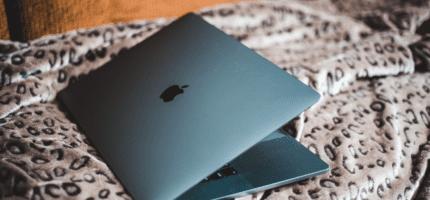Blog Indexing Made Easy… 10 Ways to Get Your Content Found by Google
You’ve done the hardest bit, developing original content on your WordPress blog. But if it hasn’t been indexed yet by Google, you can say goodbye to getting your content ranked highly on Google’s search pages. Blog indexing is a crucial part of any good SEO strategy.
It’s a well known fact that 75% of users don’t make it past Google’s first page, with some reports putting this number even higher. So, to reach that hallowed turf of the first page, you need to get your site crawled and indexed by Google.

Google’s crawling and indexing can take anything from a few days to months on end. But that doesn’t mean you need to give up hope! As a leading WordPress development agency, we’ve worked with dozens of projects over the years and have collected a list of proven tricks and techniques to make sure that Google indexes your site sooner, rather than later.
What actually is crawling and indexing!? And what has it got to do with WordPress SEO??
Achieving great WordPress results isn’t as complicated as it may seem. In general, there are two primary steps taken by Google to determine which content appears for which queries on its search engine results pages (SERPs).
Our friends at Google give us a very simple definition of crawling:
“Crawling is the process by which Googlebot discovers new and updated pages to be added to the Google index. We use a huge set of computers to fetch (or “crawl”) billions of pages on the web. The program that does the fetching is called Googlebot (also known as a robot, bot, or spider).”
Google – Definition of crawling
After the crawl is complete, the results get put into Google’s index, known as indexing, which are the pages you see when you make a search.
Here are 10 ways you can get your site content better indexed by Google.
1. Utilise Google Search Console
Previously known as Google Webmaster Tools, Google Search Console gives you the chance to understand how Google sees your search engine through data and convenient reports.
You can even see what terms people are using to find your website, how it is shown by Google and the number of clicks you’re receiving to your pages. Last but not least, Google Search Console will shoot you an alert if it finds something wrong with your site, so you can fix it accordingly.
2. Keep new content coming regularly
Attract crawling bots to your site by adding new content on a regular basis. We find that maintaining an editorial calendar helps! Of course, posting regular content is not a replacement for posting quality content, as it’s difficult to reverse the effects of Google tagging your page as ‘low-quality’. This also means using keywords carefully – they should look organic and fit naturally within your website content.
Avoid including phone numbers, forced strings of keywords or irrelevant geographic information as these will get flagged and push your content further down that all-important list. Using an SEO plugin, like Yoast SEO, will help you to keep your content as SEO-friendly as possible.
3. Get an XML sitemap
An XML sitemap is a file that fits each page of your website into a single list, making it easier for search engines to find all of your content. Make one easily by using one of the many dedicated sitemap generators.
Handy tip: if you’re already using the Yoast SEO plugin, it will automatically create an XML sitemap for you. You can test this by putting /sitemap_index.xml at the end of your web address
Once you’re done, add it to your robots.txt file or send it directly to Google by submitting it to Search Console.
4. Get to work on those inbound links
Quality inbound links to your content helps Google find your website more quickly and establish the trustworthiness of your content. Aim to get links from authoritative websites (think news sources or household name businesses).
Quality link building is slow and steady work and can take months or years to get right and find a rhythm but you can always make things move a little faster by contributing to online forums or Q&A websites.
5. Create social media profiles, and use them!

Social media can really help in getting your site to rank higher. Once you have established your different social profiles, you can add the social media links to your website and begin making social posts that link to posts or pages on your website.
This will increase the rate at which Google crawls new pages on your site. Of course, social media is an indispensable tool in general… use it to create interest around your website and watch your SEO get a boost.
6. Work on your internal link structure
It’s important to double-check that all of your website pages are properly interlinked with each other to be discovered and successfully indexed. The recommendation here is to use your new content to build links to your existing pages, guiding the web crawler towards indexing more of your site.
It’s best to evenly distribute links across your most important pages to give key pages the best chance of getting picked up by Google.
7. ‘Ping’ your website
This is an additional way of reaching out to search engines to make sure they know about your latest content.
When you ‘ping’ your website, you send out an alert to let Google know that there’s fresh content ready for it to crawl and luckily, there are tonnes of services that can do this for you!
8. Maintain effective website navigation
The categories and tags (including alt tags) that you attribute to your posts and pages also help search engines to understand your website structure and content.
Categories are for the broader themes that group your content, whereas tags are specific keywords that indicate the content within a particular post.
The logic behind this is simple… clear categories and tags in WordPress make it easier for your users to navigate your site, therefore it makes it easier for Google as well. This also applies for writing effective subtitles and applying meta tags throughout your site posts.
9. Ensure that your site is running as fast as possible
First things first, make sure you’ve chosen a robust web hosting and support partner to host your WordPress site. It goes without saying that if your website is down, Google won’t be able to find it nor index it!
Once your website is fast and reliable, make sure it is fully equipped to load quickly, giving it the best chance of getting indexed faster by those crawling bots.
The faster your site, the better experience for the user, and therefore the higher ranking it will be given by Google. To find out, run a simple speed test and work on any red flags.
If you’re still lost, we offer a variety of WordPress support services to ensure that things are running as optimally as possible.
10. Take some time to learn how to use Google Analytics
This can be painful! But Google Analytics is perhaps the gold standard for web analytics measurement. If you don’t already have Google Analytics set up, take a few minutes to get it installed on WordPress and ensure that your Google Search Console account is linked to your new Google Analytics account.
From there, Google Analytics can be used to monitor your best performing content from an organic search perspective as well as key trends on which pieces of content are performing best.
Need Help Navigating WordPress & SEO?
Follow these simple steps to get your site better indexed and boost your WordPress SEO
While it does take time to get a new site crawled and indexed, that doesn’t mean you should be disheartened. By following these simple steps, you’ll give your website the best chance of featuring in Google’s top pages.
…but there’s more than just blog indexing…
While blog indexing is a crucial part of any SEO strategy, there may be deeper problems behind the reason why your site isn’t ranking properly.
Luckily we’re the WordPress experts on hand to help create, design and develop high-quality, results-driven websites. Get in touch with our team today to discuss how we can help your website get the success it deserves.