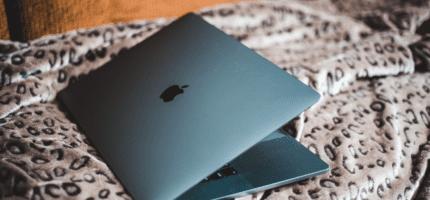Five Years Ago when our agency was just getting started we worked on a small plugin called ‘Clarity’ that was designed to help WordPress users manage their website content by adding a more ‘visual’ layer to the WordPress experience.
What did Clarity do?
Clarty was our attempt to improve the way users added new Pages to a site when using a deep Page Hierarchy and custom Page Templates.
Essentially it was a visual workflow or a ‘wizard’ style system that focused on two things:
- Let you select a Page Hierarchy (Parent/Child Pages/etc…) before a Page is published
- Displayed Page Templates as thumbnails for selection giving you a preview of how the Page will look
The plugin was discontinued many years ago but thankfully the team at WPTavern did a review which has an excellent overview, you can read the full review here but here’s a key snippet:
Several years ago people started discovering that WordPress could be used as a CMS and we saw a proliferation of CMS-oriented extensions created for the platform. The Clarity plugin is reminiscent of those tools in that it enhances WordPress content management capabilities to make life easier on users who are setting up new pages.
Sarah Gooding – WPTavern
Some screenshots of the Clarity plugin experience give a feel for how the plugin worked:
Selecting Page Hierarchy in Clarity:
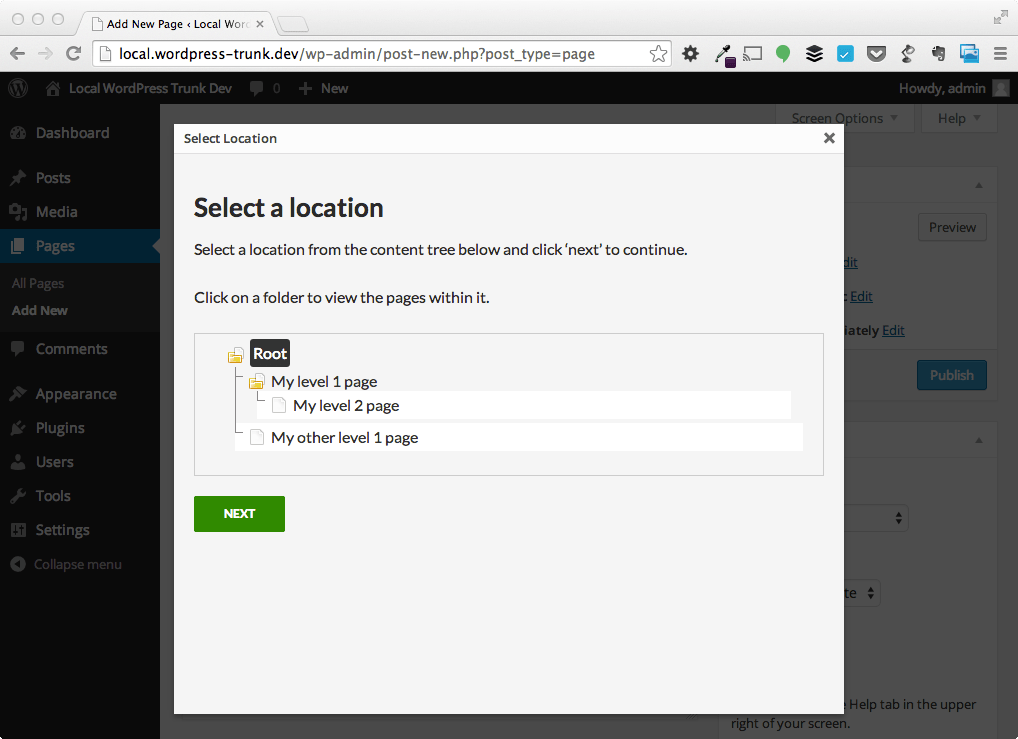
Selecting Page Templates in Clarity:
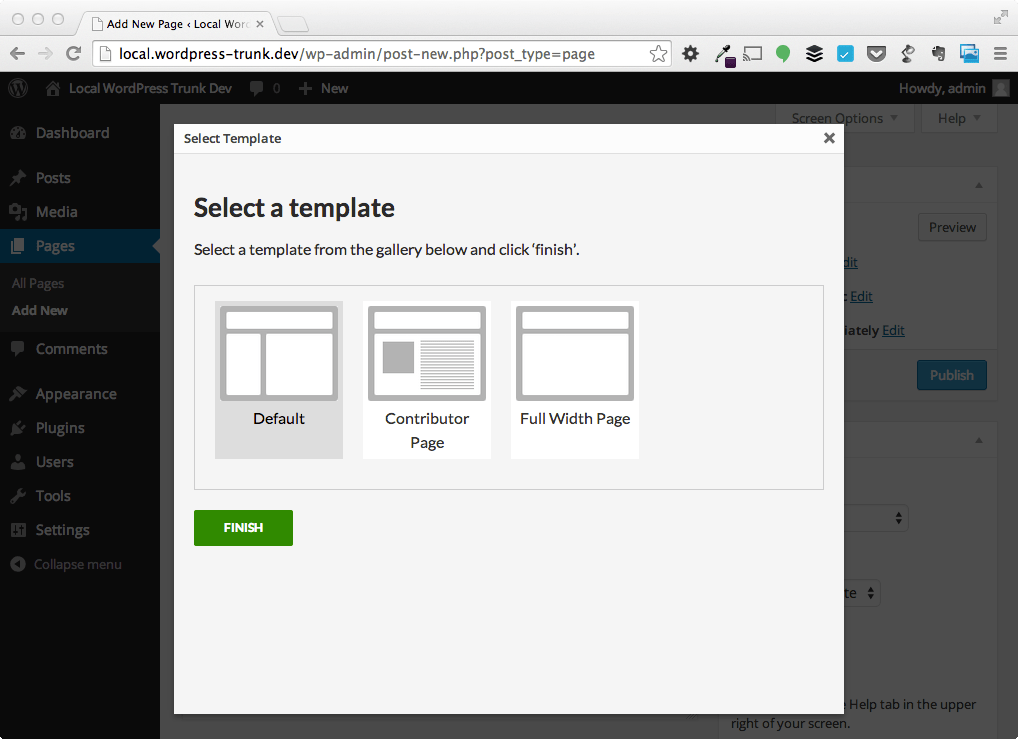
Enter ‘Full Site Editing’
The Age of Gutenberg has a lot to offer and as a specialist WordPress Agency we’ve been hoping that some form of Clarity-style visual template system would come either as part of core OR from the team at Automattic who manage the WordPress.com publishing site.
A while ago these hopes were answered by the ‘Full Site Editing‘ plugin.
WPTaven have also given Full Site Editing a review, here is what they had to say:
A template selector for creating new pages could also be useful for the broader […] This would make guiding users through the new theme setup process much easier for theme shops.
Sarah Gooding – WPTavern
Visually the Full Site Editing plugin has some similar ideas to Clarity as it shows a nice preview of how the templates look before you apply the layout to the page.
Templates in Full Site Editing:
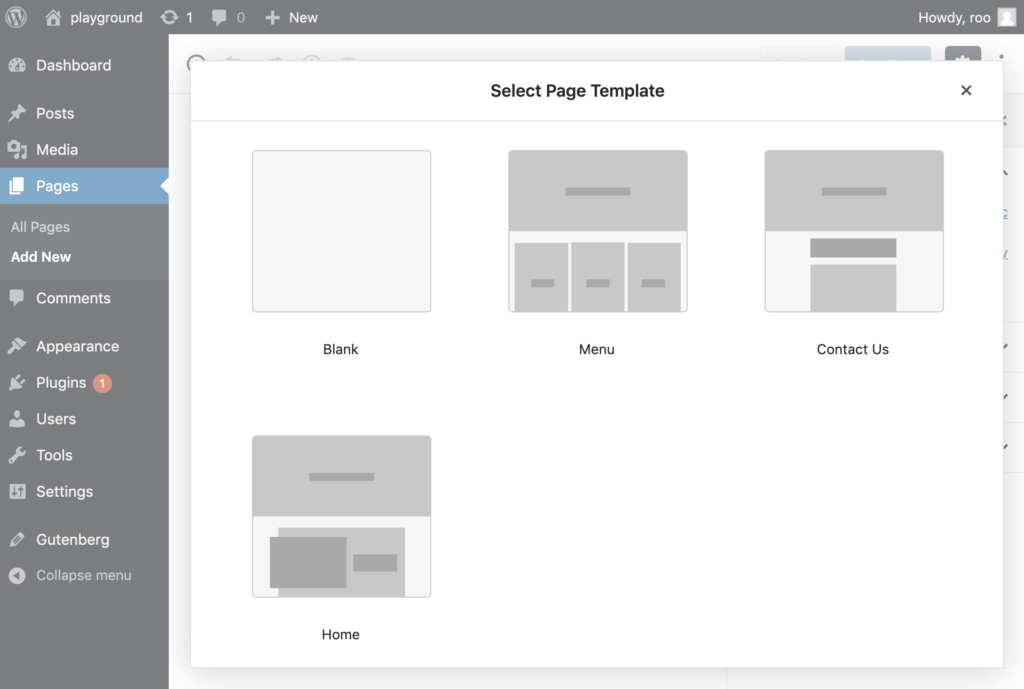
Clarity vs Full Site Editing
Both plugins offer very similar options but using very different technology.
Clarity used Page Templates in WordPress and was essentially an extension of the ‘Page Attributes‘ option in the Page editing sidebar.
The downside here is that Clarity relies on the somewhat old-school way of working with custom Page Templates and Custom Fields / meta / etc. This was the norm five years ago and Clarity tried to make the process just a little bit easier.
Full Site Editing is 100% Gutenberg and Block-Based. It doesn’t need any custom Page Templates to work and instead offers a more modern and flexible way to manage content.
This is very exciting from a user and development perspective as it opens up the idea of a more robust way to deliver block-based Pages to users.
Both plugins offer a form of basic ‘visual workflow’ meaning you can select from pre-made layouts and publish your content with ease.
Clarity is however the ONLY plugin of the two which has a visual ‘Page Hierarchy’ manager built in. This was an important feature back when we scoped out the plugin for development five years ago but looking back, it solved a problem that didn’t really exist!
In Conclusion & Some Background…
Roadmap wise we always planned to extend the Clarity plugin to do a little more and improve other areas of the WordPress Dashboard. In the end however this ended up being custom WordPress development that we instead did on a per-client basis.
Because every site, client and user was a little different the ‘Clarity’ experience would not really help us to improve editing usability for everyone – this is why we ended up discontinuing the plugin.
Full Site Editing looks like an excellent addition to a modern WordPress site, it’s VERY experimental at the moment so use it with care!
As for Clarity, maybe it will make a comeback in the Age of Gutenberg! Who knows?